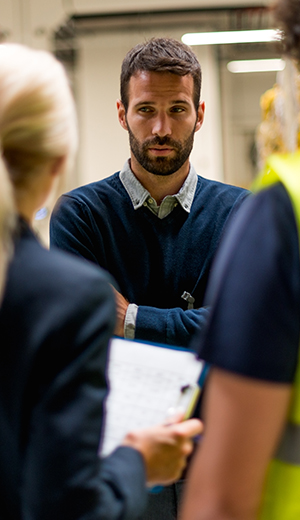The 5 Choices to Extraordinary Productivity®

Measurably increase the productivity of individuals, teams, and organizations.
It’s not about getting everything done, it’s about getting the right things done without burning out. The 5 Choices to Extraordinary Productivity® combines timeless principles with current neuroscience research to help better manage decisions, attention, and energy.
Participants learn to make more selective, high-impact choices about where to invest their valuable time, attention, and energy.
Time management alone isn’t enough. Decision management, attention management, and energy management are required to achieve extraordinary productivity.
Free Guide
Essential human skills like emotional intelligence and proactive problem-solving don’t come easily to everyone.
Free Webcast
Invest your time, attention, and energy on your highest priorities.
The 5 Choices to Productivity: Buried Alive
Discern the important from the urgent and increase your ability to focus in the midst of fierce distractions
Learn MoreGuide your decision-making through a framework of what success looks like in your most important roles.
Learn MoreUse tips and tools to schedule your priorities instead of prioritizing your schedule . Execute with excellence on the most important things.
Learn MoreMake your technology work for you, not against you, and turn it into a productivity engine.
Learn MoreIncrease your energy to think clearly, make good decisions, and feel more accomplished at the end of every day.
Learn MoreManage Your Decisions, Attention, and Energy
Decision Overload
Information overload is sabotaging our productivity.
We used to make only a few high-value decisions each day, but with unlimited information and instant communication, we’re now forced to make decisions all day long. We don’t stop to consider the value of the decisions, we just react. The most important decisions pass us by.
Attention Is Under Attack
The average office worker gets only three minutes of work time before being distracted. Our brains are wired for distraction, and the ability to think is overwritten by the need to react. We’ve moved from the age of physical labor to mental labor. Now, just as we need our minds the most, our ability to think is under attack.
Low Energy Crisis
The pressure to make good decisions while our attention is under attack is exhausting. We come to work burned out and disengaged. We’re not able to give our best, even though we want to.
This course is included in the FranklinCovey All Access Pass®. This pass provides your organization unlimited access to all of our content, whenever and wherever you need it.

Dynamic education and development, available online from any location.
Expert education and development delivered face-to-face.
Content available to your people anywhere, any time.