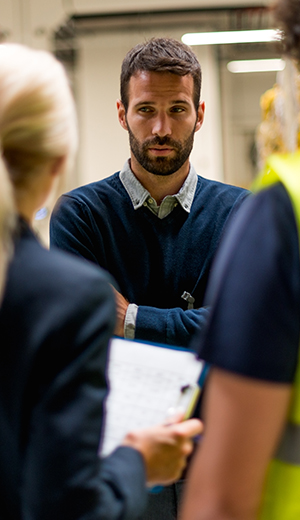The 6 Critical Practices for Leading a Team™

Learn how to lead a team
Leaders at every level make a significant impact on every metric in your business: employee productivity and engagement, customer satisfaction and loyalty, innovation, and financial performance. Leaders are the “Difference-Makers” in your business.
From new and emerging leaders to those in the executive suites, the role of a leader has always been tough – and today’s realities make it even tougher. People skills typically account for 80 percent of success in this role. Yet many people are promoted into leadership because of their technical capabilities, without mastering the skills of managing and motivating others. Without these basic skills, leaders at every level can struggle with leading teams in today’s workplace.
The 6 Critical Practices for Leading a Team™ is a special collection of relevant, practical resources that provide leaders with the mindsets, skillsets and toolsets needed to excel in their critical roles of leading others effectively.
Free Report
A Report of Findings and Guidebook for Talent Leaders Creating Leadership Capability at Scale
Free Webcast
Join #1 bestselling author Stephen M. R. Covey for a discussion and learn the principles to intentionally create trust.
Leading a team requires a different mindset than working as an individual contributor. Explore the critical mindset shifts that will maximize success as a leader of others.
Learn MoreIncrease engagement of team members by conducting regular 1-on-1s, deepen your understanding of team member issues, and help them solve problems for themselves.
Learn MoreCreate clarity about team goals and results; delegate responsibility to team members while providing the right level of support.
Learn MoreGive feedback to develop team member confidence and competence; improve your own performance by seeking feedback from others.
Learn MoreIdentify specific actions to help team members navigate and accelerate through change and achieve better performance.
Learn MoreUse weekly planning to focus on the most important priorities, and strengthen your ability to be an effective leader by applying the 5 Energy Drivers.
Learn MoreIntroducing The 6 Critical Practices
Overview
This solution equips leaders at every level with the essential skills and tools to get work done with and through other people. The program is ideal for leaders who are transitioning from their previous role as an individual contributor, as well as seasoned leaders looking for practical, relevant guidance for effectively leading and managing their teams.
The Research and the Solution
FranklinCovey has significantly invested in research to better understand what organizations and businesses need from their leaders today and in the future. We discovered three common challenges:
- New leaders need to learn the basics of managing and leading others.
- Emerging leaders need to upscale their knowledge and people skills.
- Every leader can benefit from gaining mastery of the foundational skills of leadership.
The 6 Critical Practices fast-tracks the impact of every leader, equipping them with the skills and tools that every leader needs (but few receive). Level set skills across your organization so that all leaders use a consistent approach to managing and motivating others.
Product Includes
Participant materials include:
- Participant guide
- Practice cards
- An opt-in, email-driven, digital-learning track over a 12-week period
Facilitator materials include:
- Virtual certification
- Facilitator guide
- PowerPoint® with embedded videos
This course is included in the FranklinCovey All Access Pass®. This pass provides your organization unlimited access to all of our content, whenever and wherever you need it.

Dynamic education and development, available online from any location.
Expert education and development delivered face-to-face.
Content available to your people anywhere, any time.